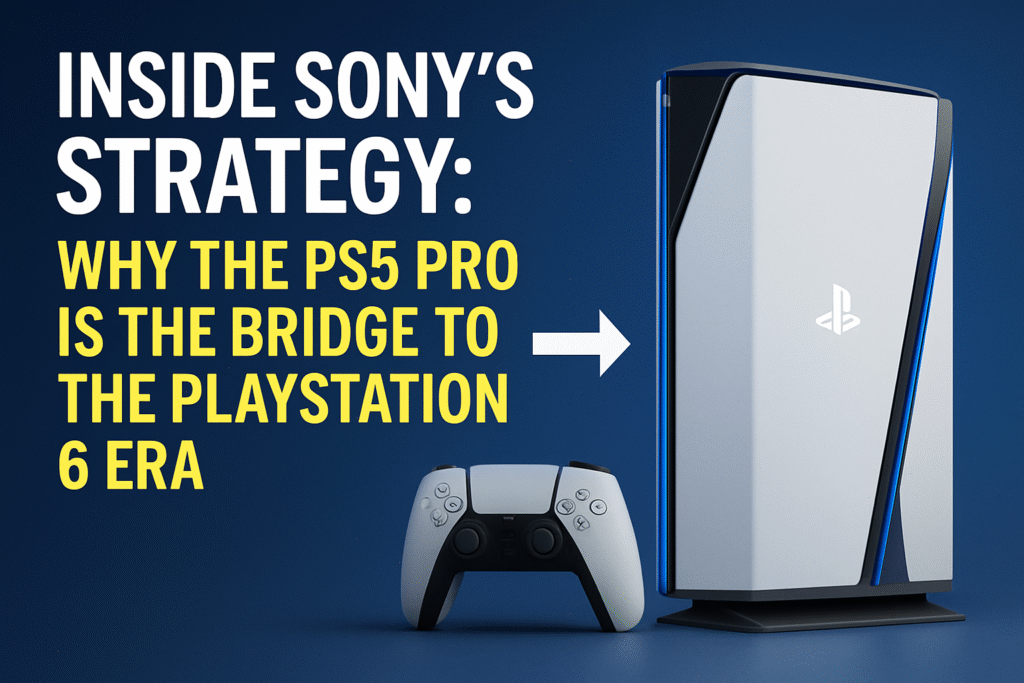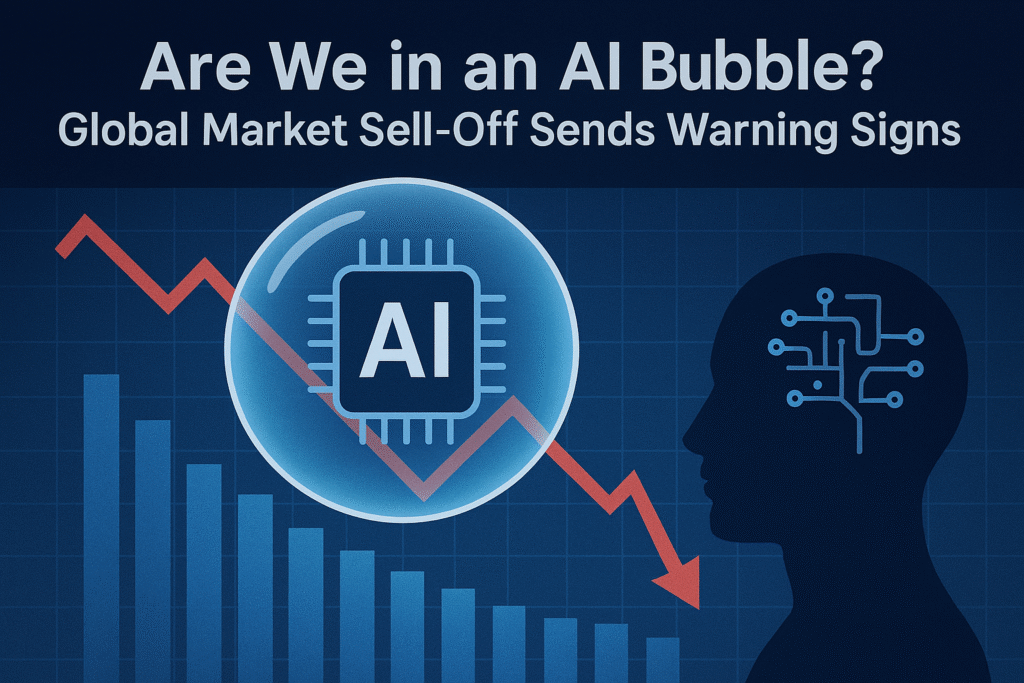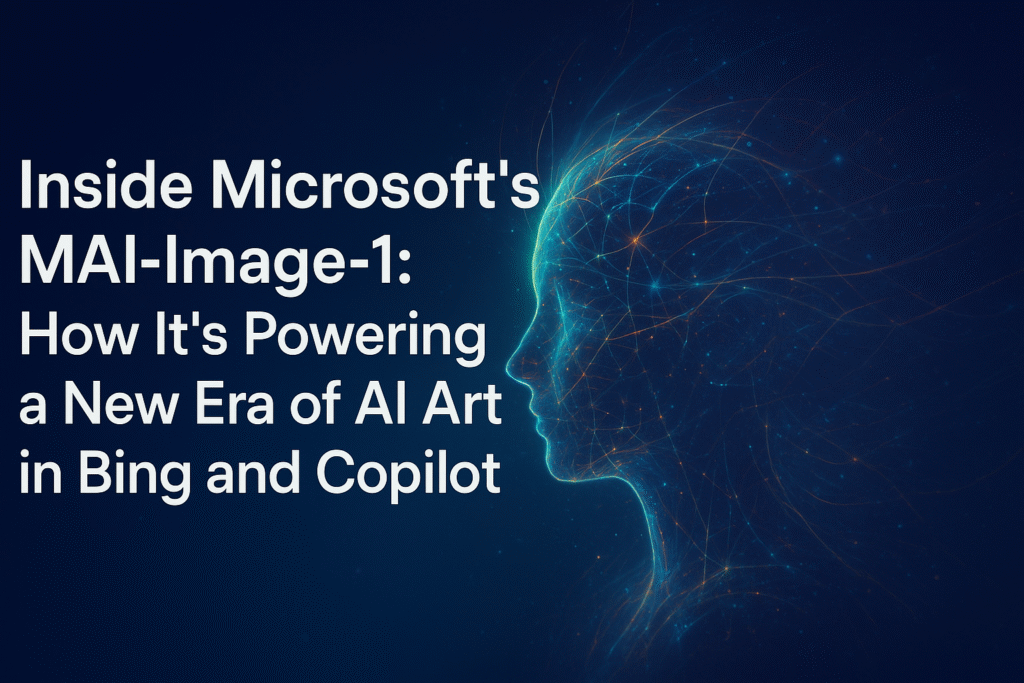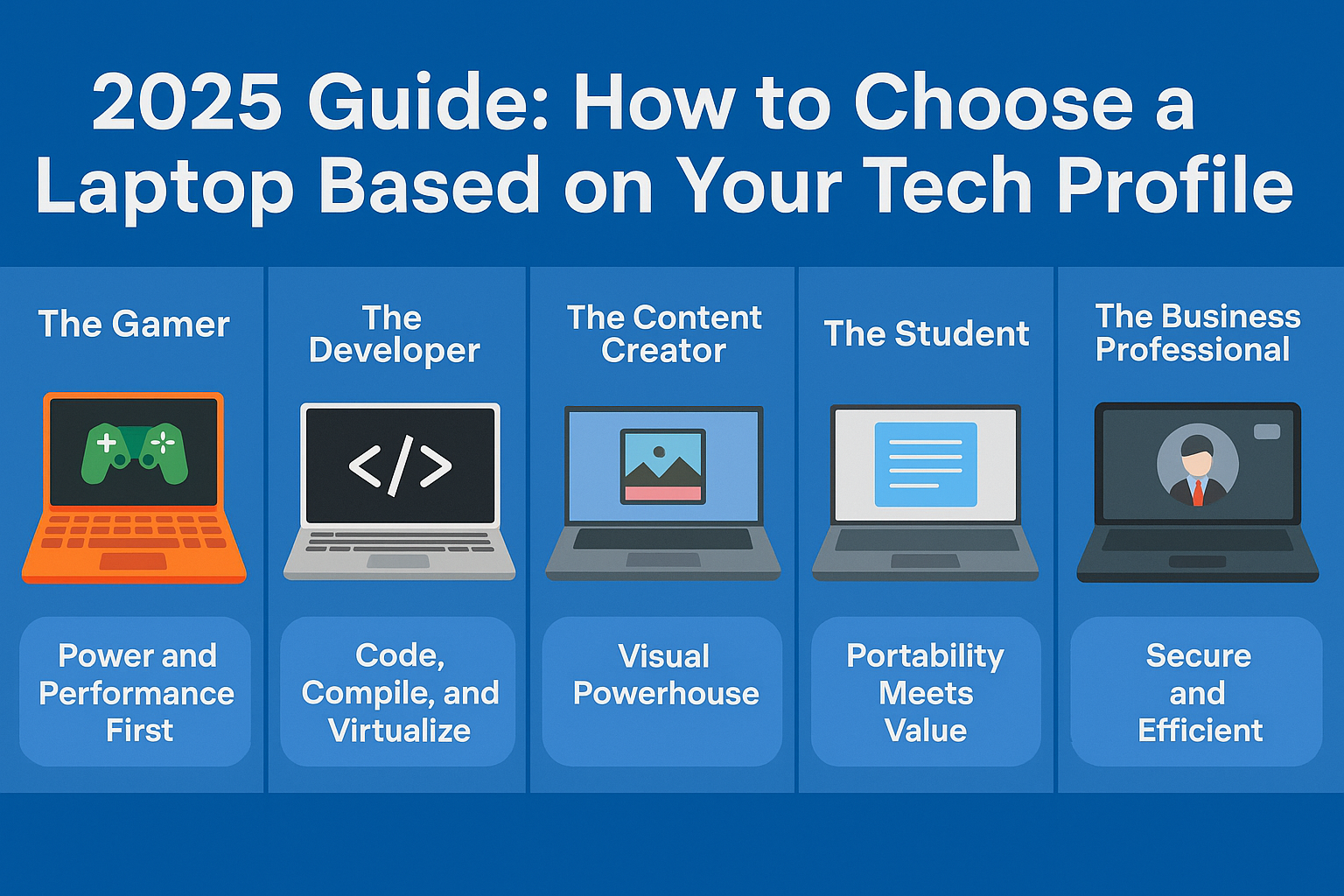
In 2025, the laptop market is more diverse and specialized than ever before. Gone are the days of one-size-fits-all computing—modern users need machines tailored to their lifestyle and profession. Whether you’re a gamer, developer, content creator, student, or business professional, choosing the right laptop means understanding your tech profile and aligning it with the latest hardware options.
This guide will walk you through the best laptop types and specs for each user profile in 2025, helping you make a smart, future-proof investment.
1. Identify Your Tech Profile
Before shopping for a laptop, ask yourself:
- What will I primarily use this laptop for?
- Do I need high portability or high performance?
- How much am I willing to invest?
Your answers will help define your tech profile. Let’s explore the five most common categories in 2025.
2. The Gamer: Power and Performance First
Key Needs:
- High-end GPU (NVIDIA RTX 40-series or AMD Radeon RX 7000)
- Fast refresh rate display (120Hz–360Hz)
- Efficient thermal design
- RGB keyboard and fast storage (1TB+ SSD)
Top Recommendations:
- Alienware m16 R2
- Asus ROG Zephyrus G16 (2025)
- Lenovo Legion 9i Gen 10
Gaming laptops in 2025 come with dedicated AI-boosted graphics rendering and enhanced ray tracing. Be sure to get one with G-Sync/FreeSync support and advanced cooling to avoid thermal throttling during long sessions.
3. The Developer: Code, Compile, and Virtualize
Key Needs:
- Multicore CPU (Intel i7/i9 14th Gen or Ryzen 9 8000-series)
- 32GB RAM minimum
- High-resolution display (QHD+ or 4K)
- Linux compatibility or dual boot options
Top Recommendations:
- MacBook Pro M3 Pro/Max (for iOS or cross-platform devs)
- Dell XPS 15 Developer Edition (Ubuntu preinstalled)
- Framework Laptop 16 (modular and upgradable)
Developers benefit from laptops with large screens, efficient cooling, and battery life that can last during coding marathons. Look for support for Docker, VMs, and IDEs you commonly use.
4. The Content Creator: Visual Powerhouse
Key Needs:
- Dedicated GPU for rendering
- Color-accurate display (100% AdobeRGB or DCI-P3)
- Thunderbolt/USB-C ports for peripherals
- 16GB–64GB RAM and 1TB SSD
Top Recommendations:
- Apple MacBook Pro 16″ M3 Max
- Asus ProArt Studiobook OLED
- HP Spectre x360 16 (2025 Edition)
Creators working in video editing, 3D rendering, or design need both power and screen fidelity. OLED and mini-LED screens have become the standard in 2025 for accurate color grading and HDR workflows.
5. The Student: Portability Meets Value
Key Needs:
- Lightweight (under 3 lbs / 1.4 kg)
- Long battery life (12+ hours)
- Good webcam and mic
- Price under $1000
Top Recommendations:
- Acer Swift Go 14
- Lenovo Yoga Slim 7i Gen 9
- Google Pixelbook Pro (for Chromebook fans)
Students need dependable performance for research, note-taking, and video calls. Bonus if it supports stylus input or has a 2-in-1 form factor for flexibility in lectures or libraries.
6. The Business Professional: Secure and Efficient
Key Needs:
- Trusted Platform Module (TPM) & biometric login
- Professional-grade keyboard
- Enterprise security features
- Great webcam & speaker for calls
Top Recommendations:
- HP EliteBook 1040 G11
- Dell Latitude 9440
- Microsoft Surface Laptop 6
Modern business laptops focus on privacy, video conferencing, and multi-monitor docking capabilities. In 2025, AI-powered transcription tools and meeting optimization features are also standard.
7. Universal Considerations for All Users
Display Technology:
- OLED and Mini-LED are ideal for visual tasks.
- Look for at least 300 nits brightness.
Battery Life:
- Aim for 10+ hours minimum for portability.
- New ARM-based chips offer exceptional battery optimization.
Connectivity:
- At least 2x USB-C ports (Thunderbolt 4 preferred)
- Wi-Fi 7 and Bluetooth 5.4 support for futureproofing
Storage:
- SSDs are now standard. Get at least 512GB.
- NVMe Gen 4 or Gen 5 drives offer ultra-fast speeds.
8. Bonus: AI Integration in Laptops (2025 Trend)
Many 2025 laptops now come with AI co-processors that assist with:
- Background noise removal in meetings
- Local generative AI tasks (e.g., writing help, summarization)
- Performance optimization via adaptive algorithms
These features, often branded under Intel AI Boost or Qualcomm Snapdragon X Elite, are shaping a new era of computing.
9. Conclusion: Match Your Laptop to Your Lifestyle
Choosing a laptop in 2025 is less about choosing the “best” and more about choosing the right fit for your unique profile. By understanding what you need—whether it’s GPU power, battery life, or display precision—you ensure your investment is both efficient and future-ready.When in doubt, balance performance, portability, and price—and don’t forget to read real-world reviews to confirm reliability.