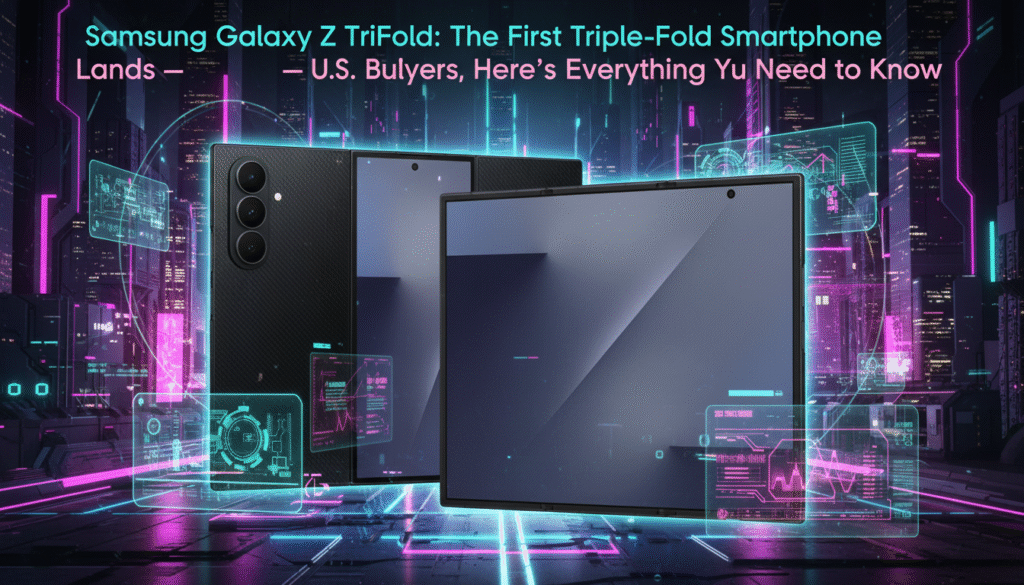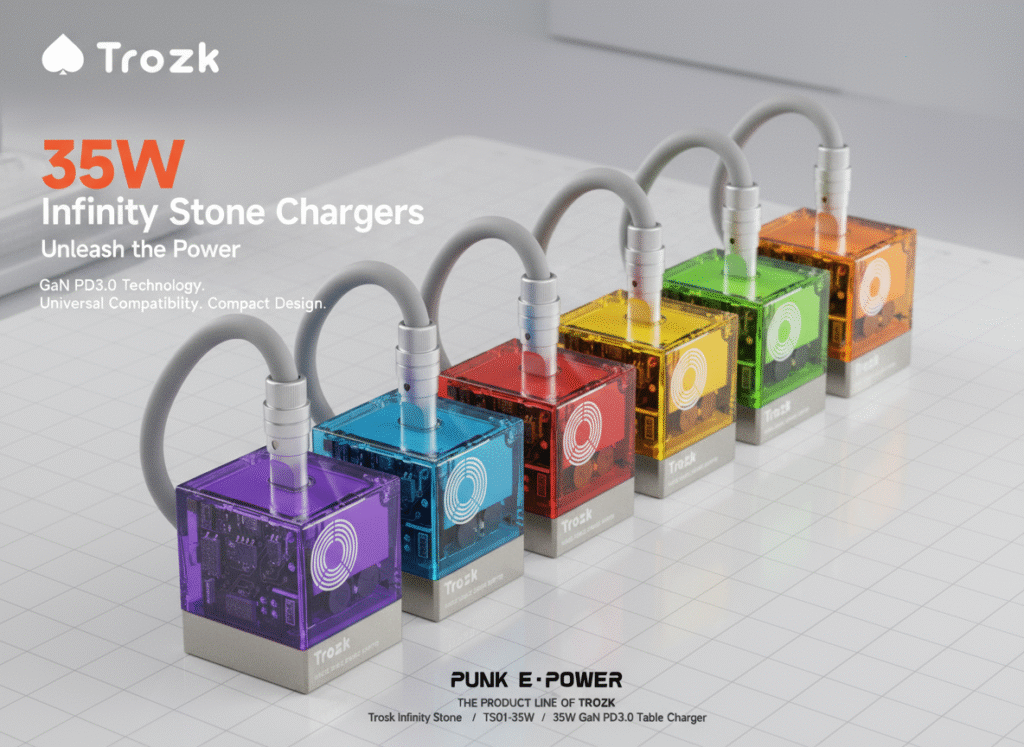Choosing the right laptop for web development in 2025 is more important than ever. With evolving frameworks, AI-assisted coding tools, and multitasking demands, developers need a powerful, portable, and reliable machine to stay productive. Whether you’re a beginner, full-stack professional, or part-time freelancer, this guide will help you find the perfect laptop for your coding needs.
🏆 Top 7 Best Laptops for Web Development in 2025
1. MacBook Pro 14-inch (M3 Pro/Max)
Best Overall for Full-Stack Development
- CPU: Apple M3 Pro or M3 Max
- RAM: 16GB – 64GB
- Storage: 512GB – 2TB SSD
- Battery: Up to 18 hours
- Price: From $1,999
Why it stands out:
The M3 chips bring blazing performance for handling Docker, IDEs, databases, and even ML workflows. macOS remains developer-friendly, especially for web devs working with Unix-based tools and frameworks.
2. Dell XPS 15 (2025)
Best Windows Laptop for Web Developers
- CPU: Intel Core Ultra 9 (14th Gen)
- GPU: Intel Arc / NVIDIA RTX 4060
- RAM: 32GB
- Display: 15.6″ 3.5K OLED
- Price: From $1,799
Why it stands out:
The Dell XPS 15 is a premium choice with power to spare, a stunning screen for UI design, and long battery life. Excellent for React, Node.js, and Visual Studio workflows.
3. Asus Zenbook Pro 14 OLED (2025)
Best for Front-End and UI Designers
- CPU: AMD Ryzen 9 8945HS
- GPU: NVIDIA RTX 4050
- RAM: 16GB – 32GB
- Display: 14.5″ OLED touchscreen
- Price: From $1,499
Why it stands out:
Perfect for developers who also do design work. The OLED display offers superb color accuracy, and the Ryzen 9 chip ensures fast compile times and multitasking.
4. Framework Laptop 16 (2025)
Best Modular and Repairable Option
- CPU: Intel Core Ultra or AMD Ryzen 8000 series
- RAM: Up to 64GB
- Storage: Fully upgradeable
- Price: From $1,299
Why it stands out:
Designed for tech-savvy users, this laptop is ideal for Linux-based dev environments and offers unmatched modularity, making it a favorite among privacy-focused and DIY developers.
5. MacBook Air 15-inch (M3)
Best Lightweight Option for Travel
- CPU: Apple M3
- RAM: 16GB
- Storage: 512GB SSD
- Weight: 3.3 lbs
- Price: From $1,299
Why it stands out:
Great for students or freelance developers who value portability. M3 performance is more than enough for modern frameworks like Vue.js, Laravel, or Python-based APIs.
6. Lenovo ThinkPad X1 Carbon Gen 12
Best Business Laptop for Developers
- CPU: Intel Core Ultra 7
- RAM: 32GB
- Storage: 1TB SSD
- Build: Military-grade durability
- Price: From $1,699
Why it stands out:
ThinkPads are known for reliability and keyboard quality—perfect for long coding sessions. The Gen 12 model includes AI-enhanced productivity features and Linux compatibility.
7. HP Spectre x360 14 (2025)
Best 2-in-1 for Flexibility
- CPU: Intel Core Ultra 7
- RAM: 16GB
- Display: 3:2 OLED touchscreen
- Battery Life: Up to 16 hours
- Price: From $1,399
Why it stands out:
Combines tablet and laptop functionality, ideal for web designers and developers who work on the go. Touchscreen and pen support are a bonus for UI/UX work.
💡 Key Specs to Look for in a Dev Laptop in 2025
| Spec | Recommended |
|---|---|
| Processor | Intel Core Ultra / Apple M3 / AMD Ryzen 8000+ |
| RAM | Minimum 16GB (32GB preferred) |
| Storage | 512GB SSD or more |
| Display | 13″–16″ Full HD+ / OLED |
| OS | macOS, Windows 11, or Linux |
| Battery | At least 10 hours of runtime |
⚖️ macOS vs Windows vs Linux for Web Development
- macOS: Best for front-end, full-stack, and mobile devs (Xcode, Docker, Unix tools).
- Windows: Ideal for .NET, C#, and enterprise devs. Supports WSL2 for Linux tooling.
- Linux: Preferred by backend, sysadmin, and open-source developers.
Choose based on your stack. A MacBook is ideal for web + mobile dev; Windows is flexible for most setups; Linux gives total control.
🔚 Conclusion
In 2025, web development is more dynamic than ever—and your laptop should reflect that. Whether you’re building JavaScript-heavy frontends, AI-enhanced backend services, or designing beautiful responsive websites, the right laptop can supercharge your workflow.
✨ Pro Tip: Invest in a good external monitor and mechanical keyboard if you work from a fixed location.