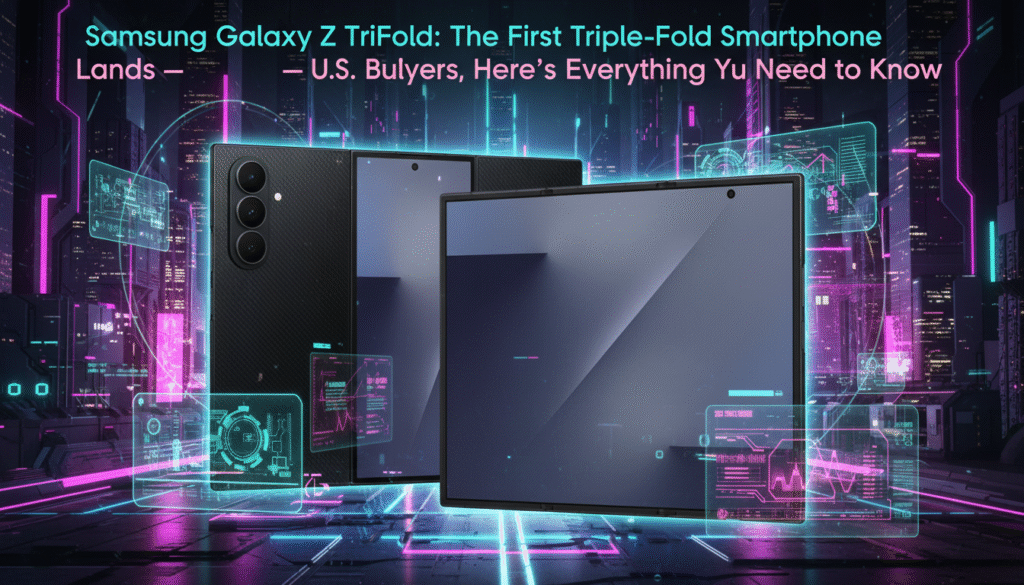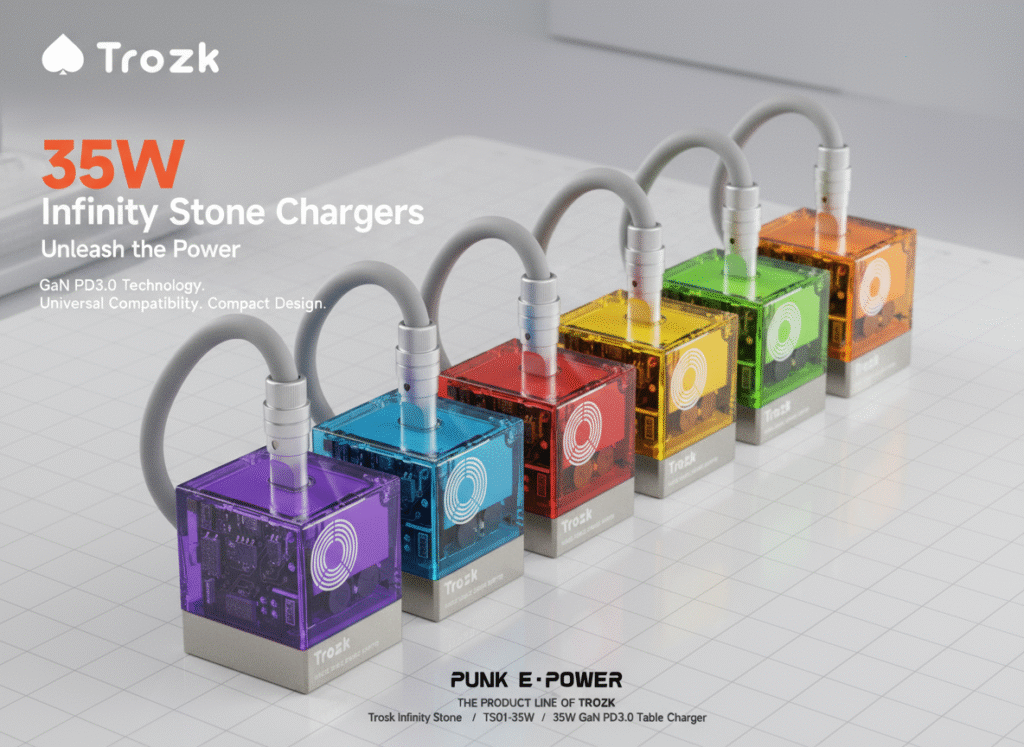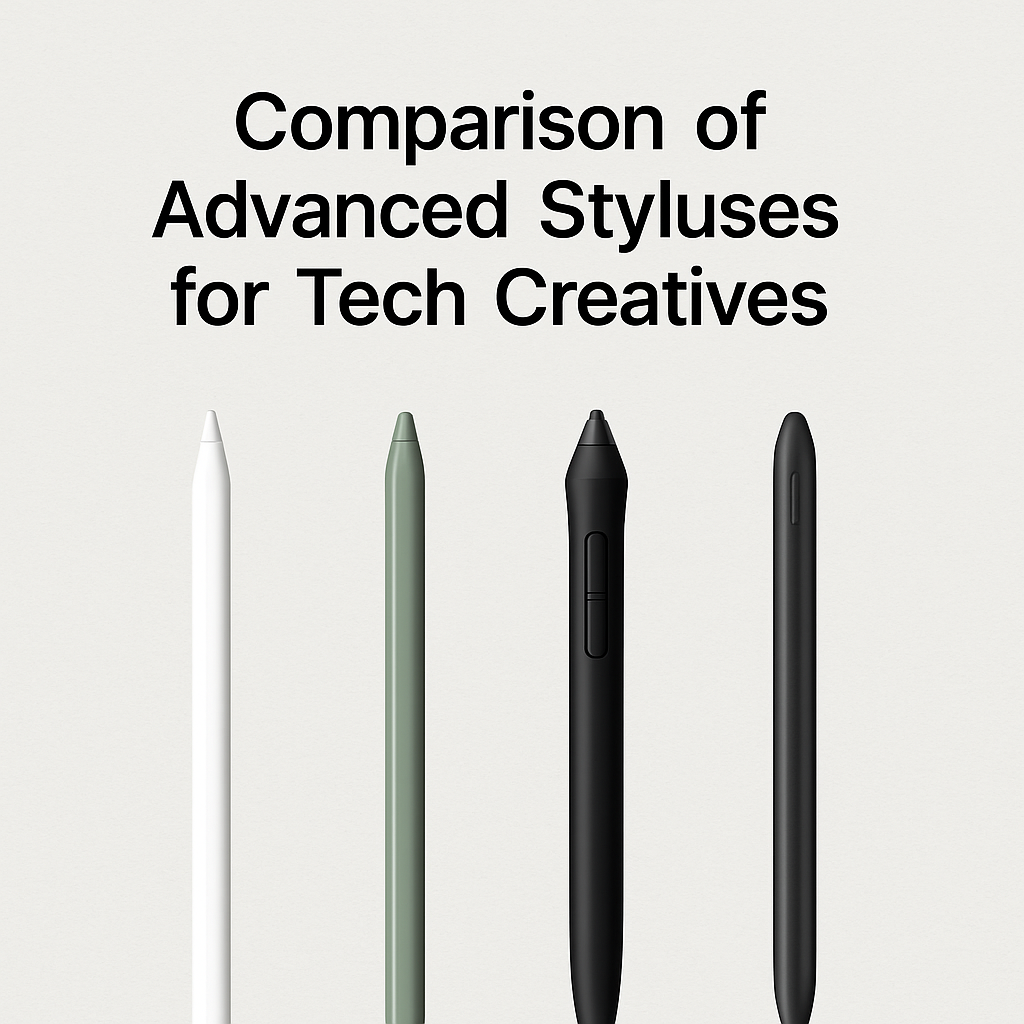
In today’s creative tech landscape, styluses are no longer accessories—they’re essential tools for digital artists, designers, architects, and note-takers. With brands pushing innovation further, choosing the right stylus in 2025 requires more than comparing specs. It’s about experience, compatibility, pressure sensitivity, and unique features that elevate creativity.
Below, we compare the most advanced styluses of 2025 to help tech creatives find the perfect match.
1. Apple Pencil Pro (3rd Gen)
Best for: iPad Pro users, graphic designers, animators
- Precision: 4096 levels of pressure sensitivity
- Tilt and Rotation: Enhanced with gyro-based tracking
- Haptic Feedback: Yes
- Unique Features: Barrel roll, squeeze gestures, customizable shortcuts
- Battery Life: 12 hours, fast USB-C charging
- Compatibility: iPad Pro M2/M4 (2024+)
The Apple Pencil Pro sets a new bar with real-time haptics, barrel rotation tracking, and intuitive control gestures. It integrates seamlessly with Apple’s ecosystem and Procreate, Adobe Fresco, and Affinity Designer.
2. Samsung S Pen Creator Edition
Best for: Samsung Galaxy Tab S9 Ultra users, multimedia creators
- Precision: 4096 levels of pressure
- Tilt Support: Yes
- Latency: < 2.8ms
- Unique Features: Air Actions, magnetic charging, Note integration
- Battery Life: Passive—no need to charge
- Compatibility: Galaxy Tab S9/S9 Ultra, Galaxy Book
Samsung’s S Pen Creator Edition combines ultra-low latency with intuitive air gestures and robust support for Samsung Notes and Clip Studio Paint. The passive design means no recharging—ideal for constant sketching.
3. Wacom Pro Pen 3
Best for: Professional illustrators, animators, CAD designers
- Pressure Levels: 8192
- Custom Buttons: 3 programmable buttons
- Grip: Modular and adjustable
- Unique Features: Interchangeable parts, perfect for Cintiq Pro 27
- Battery Life: No battery needed
- Compatibility: Wacom Cintiq, MobileStudio Pro, Intuos Pro
Renowned for industry-leading precision and tactile feel, the Wacom Pro Pen 3 delivers unmatched control. Ideal for studio-level creatives demanding high customization and tactile feedback.
4. Microsoft Surface Slim Pen 2
Best for: Windows-based digital sketchers, note-takers
- Pressure Levels: 4096
- Haptic Feedback: Yes, mimics pen-on-paper
- Charging: Integrated wireless charging with Surface devices
- Unique Features: Zero force inking, one-click to OneNote or Whiteboard
- Compatibility: Surface Pro 8+, Surface Laptop Studio 2
This pen gives Windows creators a smooth writing and drawing experience. The Surface Slim Pen 2’s haptic engine is a standout for digital note-taking and sketching, especially with Microsoft’s productivity apps.
5. Logitech Crayon Pro (2025)
Best for: Educators, casual iPad users, students
- Pressure Sensitivity: None
- Tilt Support: Yes
- Durability: Drop-resistant and kid-friendly
- Battery Life: 7 hours
- Compatibility: All iPads (USB-C)
While not targeted at professional artists, the Logitech Crayon Pro is a durable, budget-friendly option perfect for educational use or entry-level creatives.
Verdict: Which Stylus Should You Choose?
| Stylus | Best For | Pressure Levels | Haptics | Customization | Battery |
| Apple Pencil Pro | iPad artists, designers | 4096 | Yes | High | 12 hrs |
| Samsung S Pen Creator | Samsung creators | 4096 | No | Medium | Passive |
| Wacom Pro Pen 3 | Professionals, studios | 8192 | No | Very High | N/A |
| Surface Slim Pen 2 | Windows users, sketchers | 4096 | Yes | Medium | 15 hrs |
| Logitech Crayon Pro | Casual creatives, schools | None | No | Low | 7 hrs |
Final Thoughts
If you’re a professional artist or designer, the Wacom Pro Pen 3 or Apple Pencil Pro are top-tier tools. Windows creatives will love the Surface Slim Pen 2, while the Samsung S Pen strikes a great balance for Galaxy fans. For budget-conscious or educational environments, the Logitech Crayon Pro is an affordable yet effective pick.