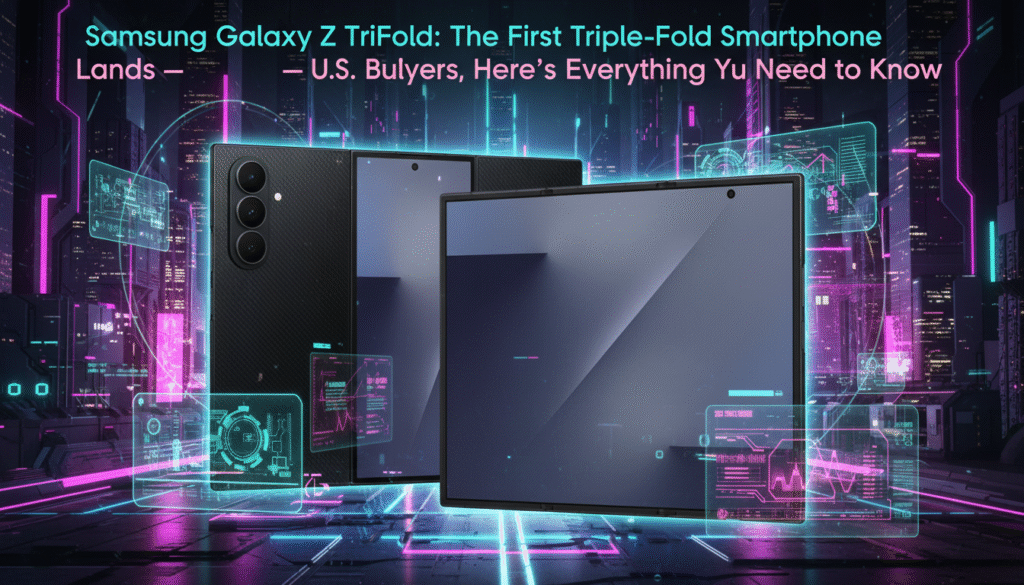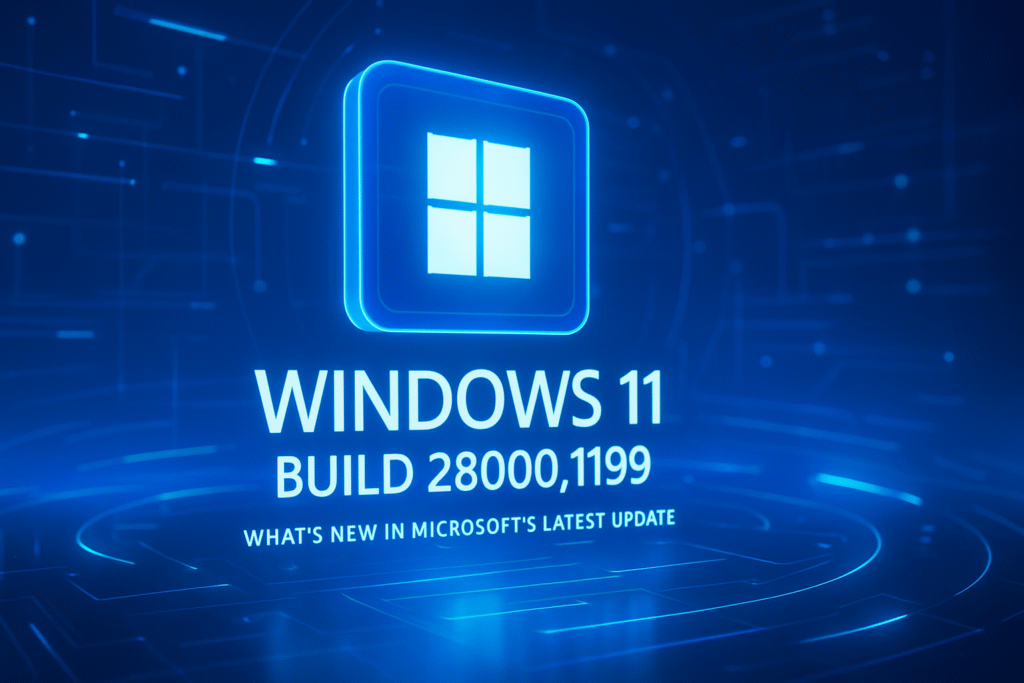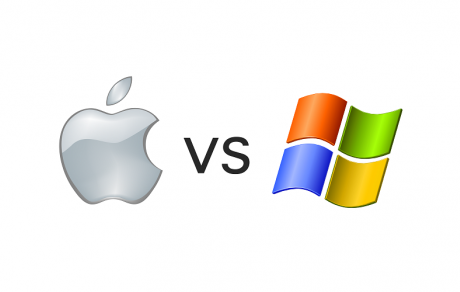
As technology continues to evolve, choosing the right machine for programming in 2025 is more crucial than ever. Developers are often torn between two major choices: MacBook or Windows laptops. Each offers distinct advantages and limitations depending on the type of development, personal workflow, and ecosystem preference. This article compares both platforms to help you make the smartest choice.
1. Operating System & Developer Ecosystem
MacBook (macOS Ventura/Sequoia)
- Native Unix-based system (similar to Linux), ideal for web development, backend engineering, and DevOps.
- Built-in terminal is developer-friendly and supports tools like Homebrew, Zsh, and Python natively.
- Required for iOS/macOS development with Xcode.
Windows (Windows 11 Pro & AI Copilot Integration)
- Offers great support for Microsoft technologies like .NET, Visual Studio, and Windows apps.
- WSL 2 (Windows Subsystem for Linux) bridges the Unix gap, allowing Linux tools to run smoothly.
- AI Copilot integration improves productivity with real-time code suggestions.
2. Hardware Performance in 2025
MacBook (M3 & M3 Pro/Max Chips)
- Outstanding battery life (up to 20+ hours).
- M3 chips offer blazing fast compile times and smooth multitasking.
- Passive cooling in some models = ultra-quiet operation.
Windows Laptops (Intel 14th Gen / AMD Ryzen 8000 / Snapdragon X Elite)
- A wide range of customizable options (RAM, GPU, SSD).
- Many models outperform Macs in gaming and GPU-heavy tasks.
- Active cooling can be louder but often better for sustained performance.
3. Software & IDE Support
| Platform | Popular IDEs Available | Exclusive Tools |
| MacBook | VS Code, IntelliJ, PyCharm | Xcode (iOS/macOS apps) |
| Windows | VS Code, Visual Studio, Rider | Microsoft Copilot in Edge/VS 2025 |
Both systems support Docker, Git, Node.js, Python, Java, and many more dev environments.
4. Security & Updates
- MacBook: Regular security updates, tightly integrated software-hardware ecosystem, lower malware risks.
- Windows: Improved security in Windows 11, but still more vulnerable to third-party attacks. Frequent updates can interrupt workflow.
5. Price & Value for Money
- MacBooks (2025): Start at $1,199 (MacBook Air M3), go up to $3,499+ for M3 Max. You pay for stability, performance, and ecosystem.
- Windows Laptops: More variety. Decent dev laptops available for under $1,000. High-end options can match or beat Mac performance at a lower price.
6. Portability & Design
- MacBook: Sleek, light, premium build, best trackpad and display in class.
- Windows: Varies widely. Some ultrabooks match MacBook’s portability, but others are bulkier.
7. Best Use Cases
| Use Case | Recommended Platform |
| iOS/macOS App Development | ✅ MacBook (Xcode only) |
| Web Development (Frontend) | ✅ Both |
| Backend/API Development | ✅ Both (macOS/Linux edge) |
| Game Development (Unity, Unreal) | ✅ Windows (more GPU options) |
| AI/ML with NVIDIA GPUs | ✅ Windows (CUDA support) |
| On-the-Go Development | ✅ MacBook (battery & build) |
Conclusion: Which One Wins in 2025?
There’s no absolute winner—it depends on your needs:
- Choose a MacBook if you work with iOS/macOS, prefer a Unix-based system, or want top-tier battery and design.
- Choose a Windows laptop if you need flexibility, work in game or AI development, or want the best value for hardware performance.
For many developers in 2025, the ideal setup may even include dual-booting, using both platforms, or coding on the cloud (GitHub Codespaces, Replit, or AWS), making the OS less critical.
What’s your go-to dev machine in 2025? Let us know in the comments!