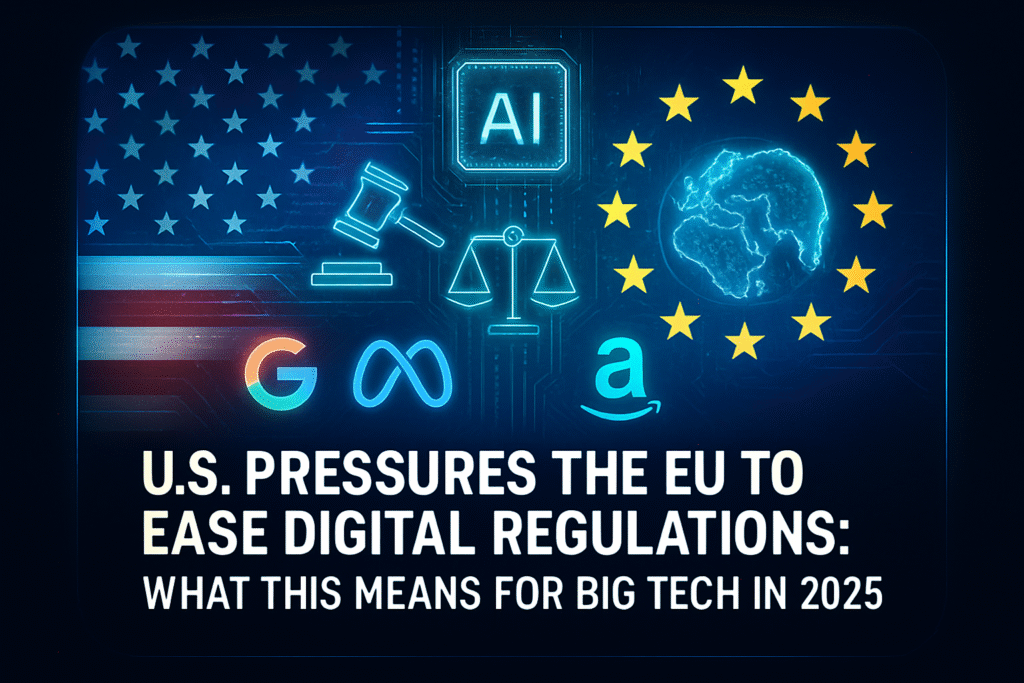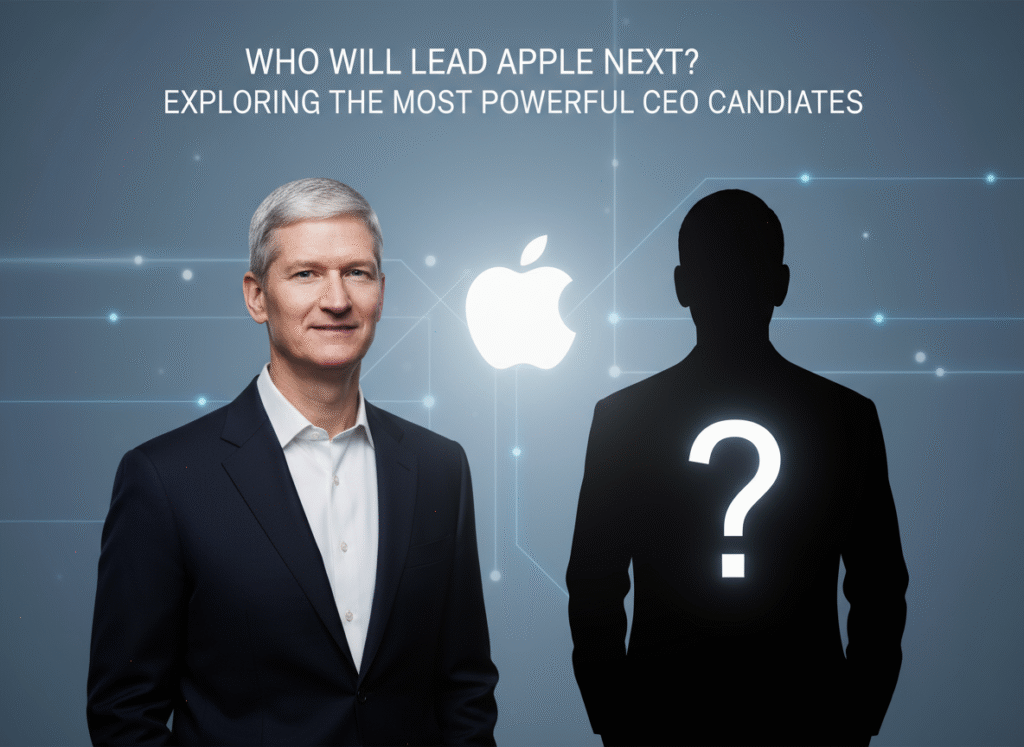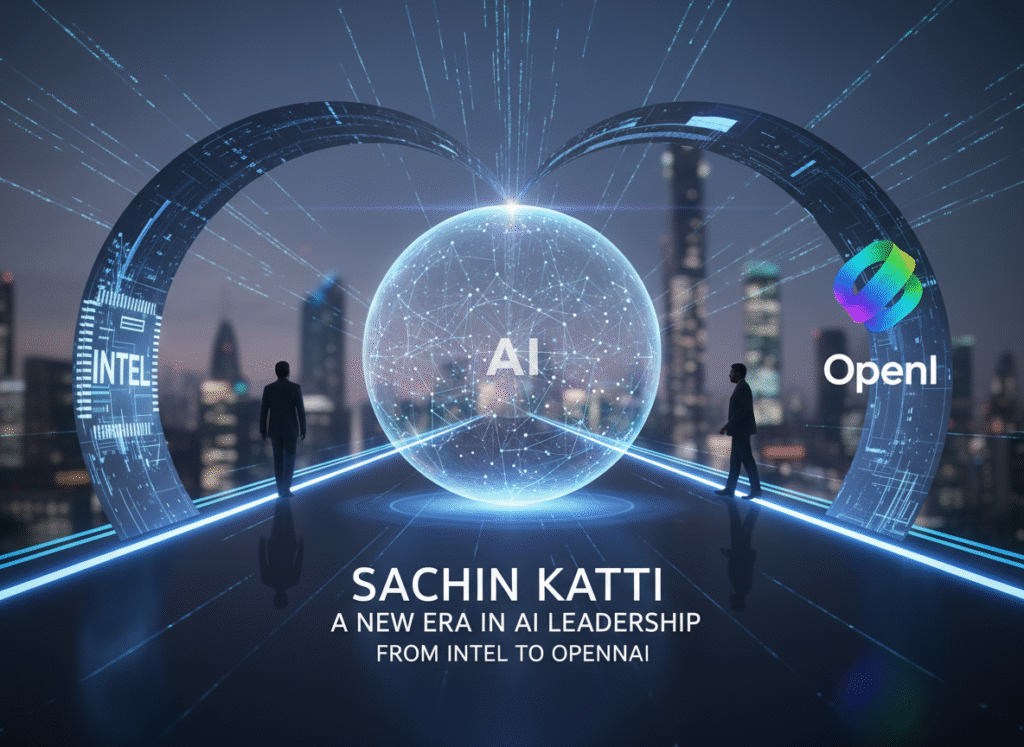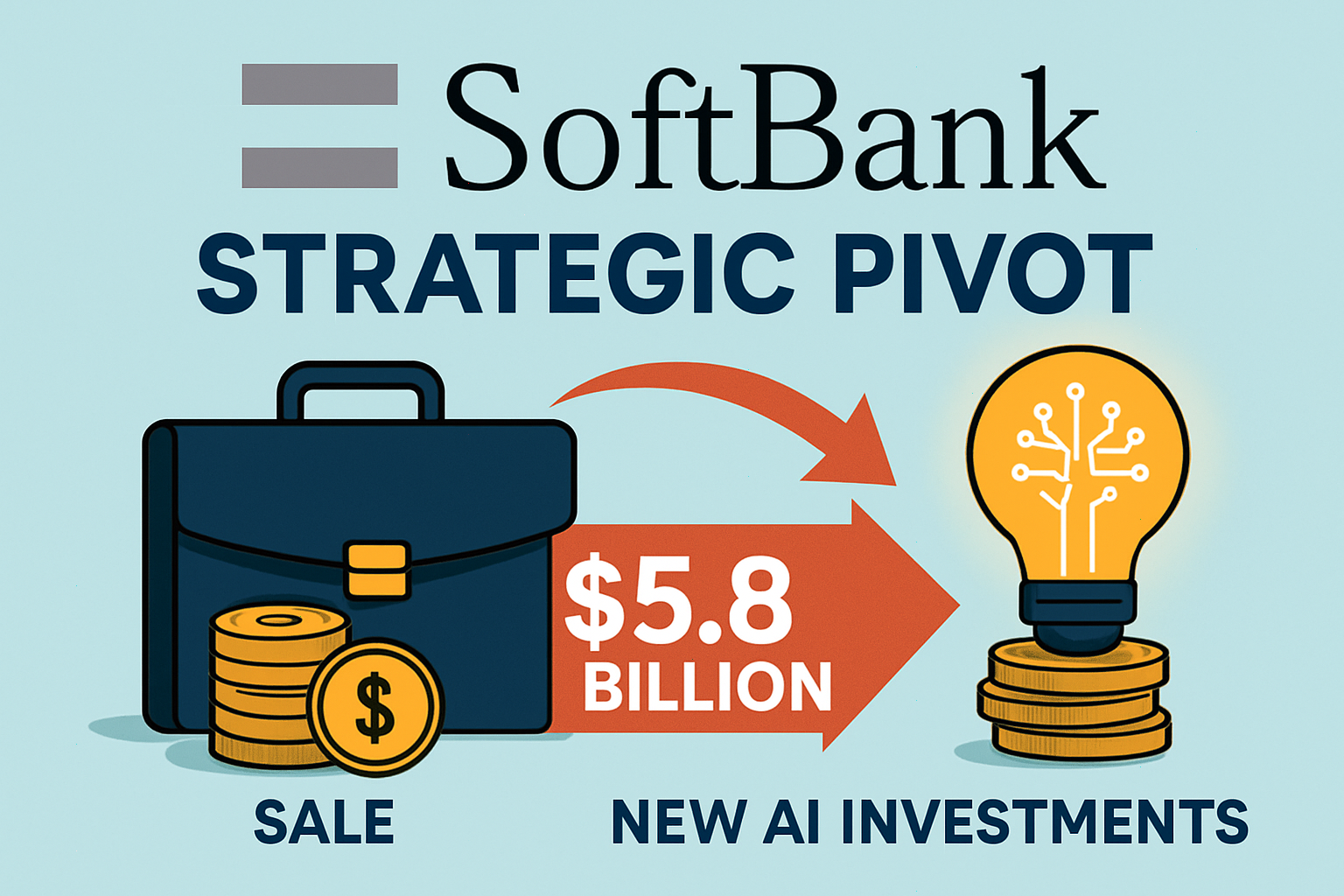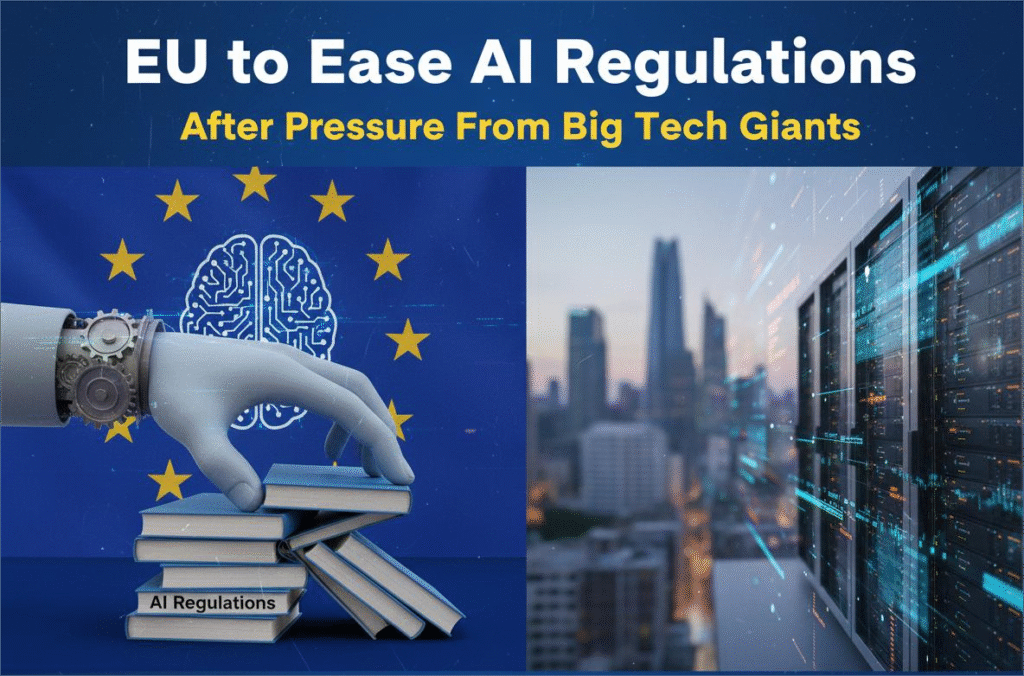In a bold step forward in enterprise automation, Microsoft has officially launched Copilot Studio 2.0, the latest version of its AI-powered low-code platform. Unveiled during the Microsoft Inspire 2025 event, this update aims to empower developers, IT teams, and business users alike by offering an intuitive way to create, manage, and extend AI-powered copilots.
What is Copilot Studio 2.0?
Copilot Studio is Microsoft’s platform designed to build and customize AI copilots—conversational bots powered by generative AI—across Microsoft 365 and the Power Platform. With version 2.0, Microsoft takes things a step further, enhancing natural language understanding, introducing deeper integrations, and offering powerful governance and security tools.
Key Features of Copilot Studio 2.0
Enhanced Natural Language AI
Copilot Studio 2.0 brings an updated AI model capable of understanding and generating more nuanced, context-aware responses. It’s powered by Azure OpenAI Service, making interactions feel smoother and more human-like than ever before.
Seamless Integration Across Microsoft Ecosystem
Users can now build copilots that interact across Teams, Power Apps, Power Automate, and even external APIs. This allows organizations to automate workflows, answer customer queries, and pull data from multiple sources effortlessly.
Enterprise-Grade Governance
The new version emphasizes security and compliance. Organizations now have fine-grained control over user access, data policies, and audit logs, which is crucial for industries like finance and healthcare.
Prebuilt Templates & AI Plugins
Version 2.0 includes a library of templates and AI plugins that simplify the creation of task-specific copilots, from HR onboarding assistants to customer service bots—no deep coding required.
Why It Matters
The update reflects a broader trend: AI is rapidly becoming a fundamental layer in workplace tools. With Copilot Studio 2.0, Microsoft is not only democratizing AI development but also helping businesses reduce operational costs, improve decision-making, and scale solutions faster.
What’s Next for Developers and Enterprises?
Microsoft hinted that future updates may include multi-modal support (text, voice, vision) and deeper integrations with Dynamics 365 and GitHub Copilot. The vision is clear: a future where every employee, regardless of their coding background, can create intelligent assistants that improve daily workflows.
Final Thoughts
Copilot Studio 2.0 isn’t just another upgrade—it’s a signal that Microsoft is betting big on a future powered by AI, where productivity is driven by natural language and low-code tools. Whether you’re a developer or a business leader, now is the time to explore how these tools can transform your workflow.