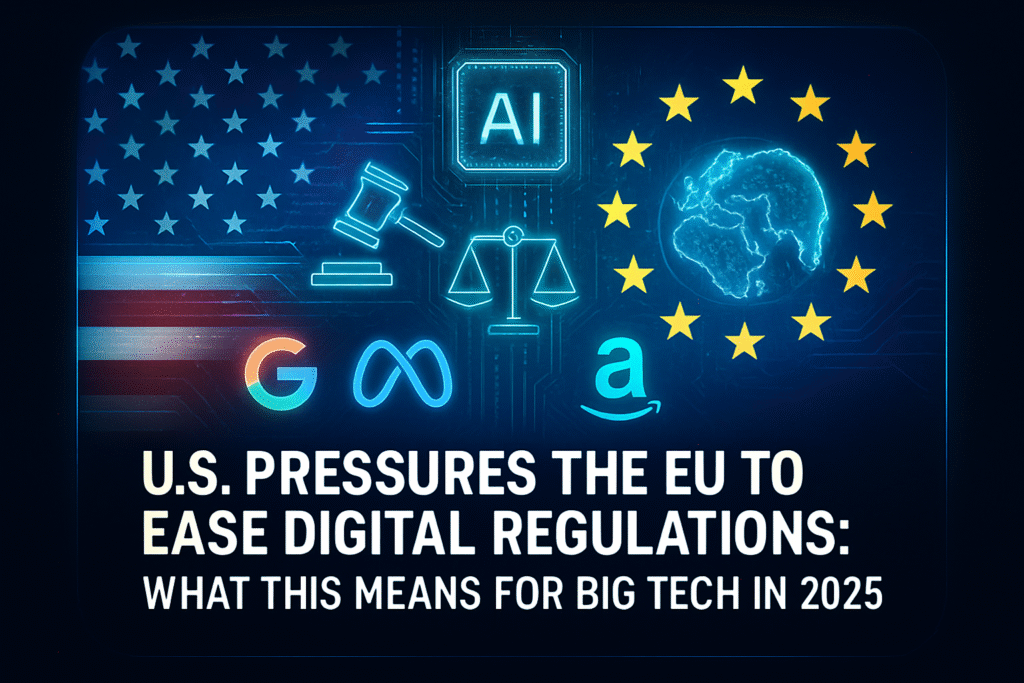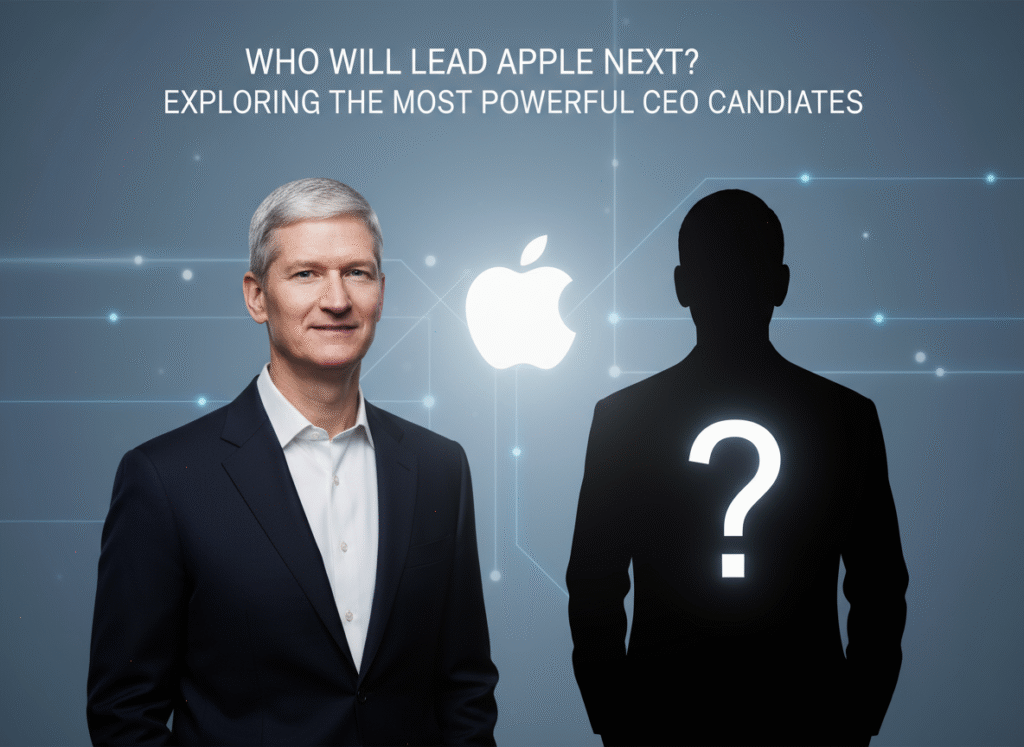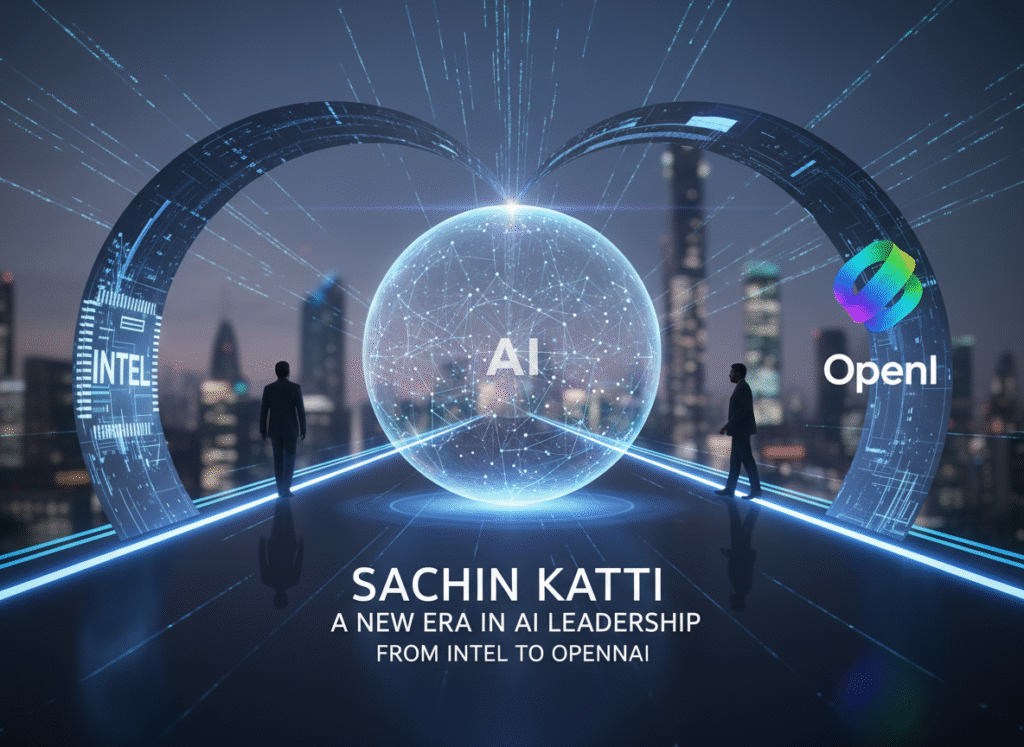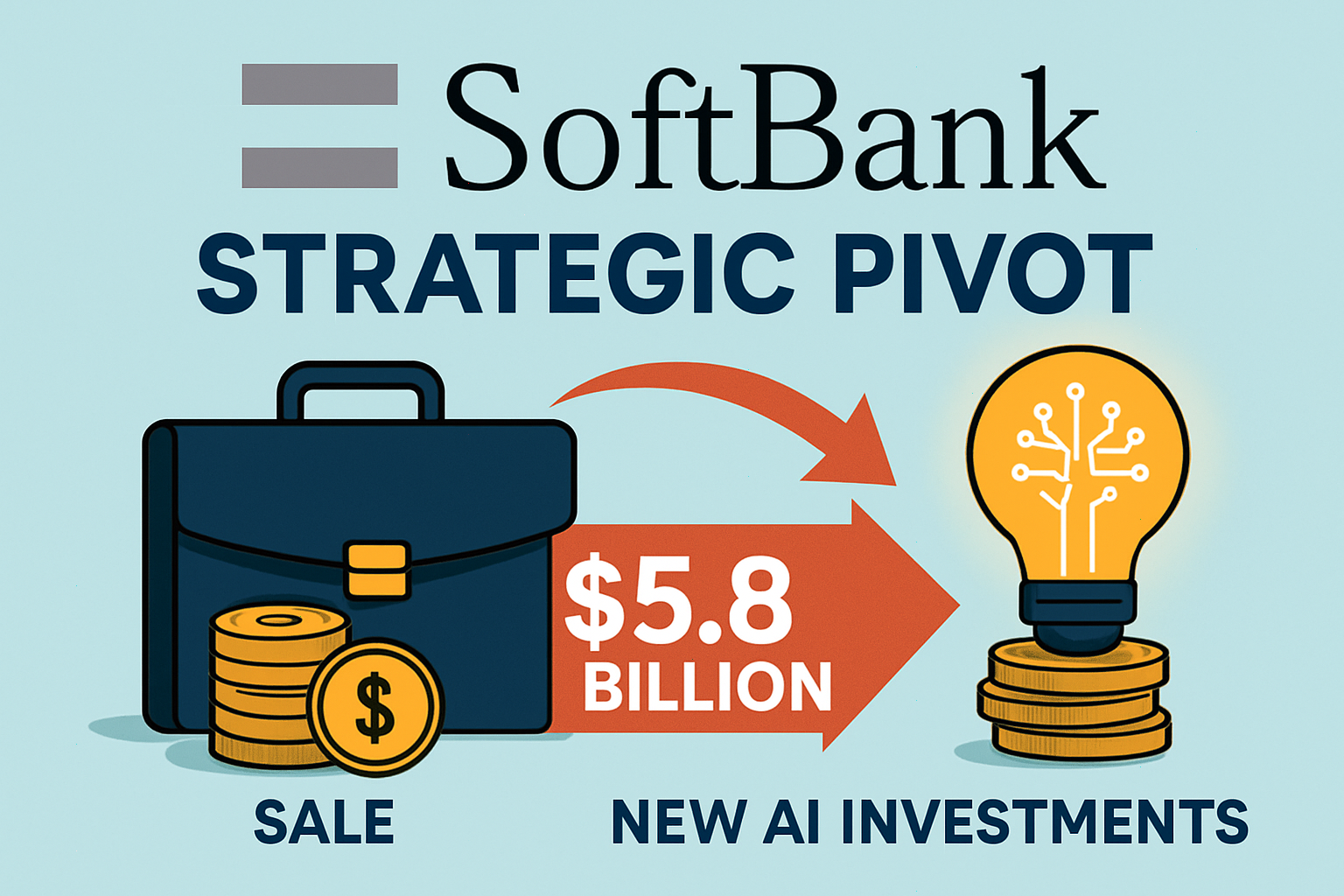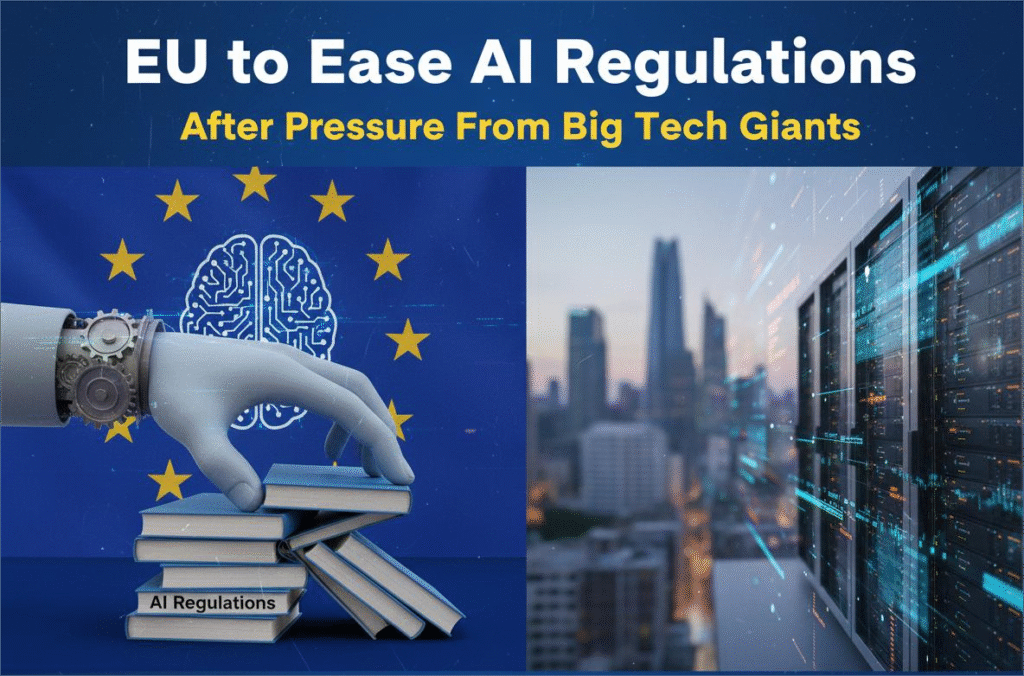Samsung has once again raised the bar in mobile innovation with the official release of One UI 8, debuting alongside the much-anticipated Galaxy S25 series. This update doesn’t just refine Samsung’s vision of a clean, user-friendly interface — it redefines how users interact with their devices through a mix of AI-driven tools, enhanced personalization, and smarter device integration.
For Samsung fans, One UI updates are more than a simple software refresh; they are milestones that shape the overall experience of the Galaxy ecosystem. With One UI 8, Samsung is delivering a package that blends elegance, intelligence, and efficiency, making it the most ambitious update since the early days of One UI.
In this article, we’ll break down everything you need to know about One UI 8 — from its design evolution and performance improvements to its standout features that are transforming the way users engage with their Galaxy devices.
A Brief Background: The Evolution of One UI
Before diving into the new features, it’s worth looking at the journey that brought us here. Samsung’s One UI was first introduced in 2018 as a way to simplify the often-crowded interface of earlier Galaxy devices. Over the years, each iteration refined the balance between usability and customization, gradually integrating AI features, advanced privacy controls, and device continuity across the Galaxy ecosystem.
- One UI 4 highlighted privacy tools.
- One UI 5 focused on personalization and Material You integration.
- One UI 6 and 7 leaned into AI features, performance tuning, and cross-device experiences.
Now, with One UI 8, Samsung brings together years of refinement with cutting-edge innovations designed to match the power of the Galaxy S25 lineup.
A Fresh Visual Identity
The first thing users will notice about One UI 8 is the completely refreshed interface. Samsung hasn’t thrown out its design principles, but it has subtly adjusted nearly every element to feel more fluid and consistent.
Key visual updates:
- Dynamic Themes 2.0: Building on Material You, themes now adjust not only colors but also textures and iconography, making every interface truly unique.
- Rounded Corners with Depth: Widgets and notifications adopt softer edges with layered shadows, creating a card-like design that feels modern and immersive.
- Smoother Animations: From unlocking the device to switching between apps, animations are faster and more natural. Samsung claims a 25% reduction in latency for UI transitions.
- Smart Widgets: The new adaptive widget system changes content based on time of day, location, or context — for example, surfacing a calendar view in the morning and health stats in the evening.
AI at the Core of One UI 8
The real star of One UI 8 is AI integration, designed to make the Galaxy S25 series smarter and more proactive. Samsung calls this initiative Galaxy AI+, and it spans everything from productivity to creativity.
AI-Powered Enhancements:
- AI Smart Suggestions
- Context-aware app suggestions now extend into device settings, routines, and even third-party apps.
- Example: If you’re about to travel, your phone might proactively surface flight details, weather forecasts, and language translation tools.
- Context-aware app suggestions now extend into device settings, routines, and even third-party apps.
- AI Camera Assistant 2.0
- Enhanced photo recognition with real-time scene optimization.
- Advanced editing tools let users remove reflections or adjust lighting automatically with a single tap.
- Enhanced photo recognition with real-time scene optimization.
- Live Translate Plus
- Real-time voice and text translations work natively in messaging apps and calls.
- Offline translation packs now cover over 70 languages.
- Real-time voice and text translations work natively in messaging apps and calls.
- AI Writing Assistant
- Integrated across Samsung Notes, Email, and Messages, helping draft texts, summarize documents, or adjust tone.
- Integrated across Samsung Notes, Email, and Messages, helping draft texts, summarize documents, or adjust tone.
- Battery & Performance Optimization
- AI learns user behavior to balance battery life and performance, promising up to 15% longer endurance compared to One UI 7.
- AI learns user behavior to balance battery life and performance, promising up to 15% longer endurance compared to One UI 7.
Enhanced Customization and Personalization
Personalization has always been at the heart of Samsung’s software strategy, and One UI 8 gives users more freedom than ever.
- Lock Screen Studio: Instead of static lock screen setups, users can now create interactive lock screens with widgets, shortcuts, and contextual wallpapers.
- Dynamic Wallpapers with AI: AI generates wallpapers based on user preferences — from nature themes to abstract art.
- Edge Panels 2.0: Improved multitasking panels now support third-party widgets and AI shortcuts.
- Mode Profiles: Expanding on Focus modes, users can create ultra-personalized settings for work, relaxation, or travel, automatically adjusting notifications, layouts, and sound profiles.
Smarter Device Ecosystem
Samsung continues to expand its Galaxy ecosystem, and One UI 8 ensures seamless communication between smartphones, tablets, wearables, and even smart home devices.
- Galaxy Continuity: Start editing a document on your phone, continue on a tablet, and finish on a Galaxy Book laptop without missing a beat.
- Galaxy Buds AI Integration: Headphones now adjust sound modes dynamically based on activity — for example, amplifying voices when you’re in a busy café.
- SmartThings AI+: Better automation and predictive control of smart home devices, making routines almost invisible to the user.
Privacy and Security Upgrades
With growing concerns over digital privacy, Samsung has doubled down with One UI 8 security features.
- Private Space 2.0: A secure folder where users can store not just files, but entire apps and accounts.
- Permission Monitor: Real-time notifications when apps access sensitive features like the camera, microphone, or location.
- One-Tap Security Scan: Powered by Samsung Knox, scans for vulnerabilities across apps and system files.
- AI-Based Fraud Detection: Helps identify scam calls and phishing attempts in real time.
Performance Improvements
Samsung claims One UI 8 is the most optimized software yet. Thanks to close integration with the Snapdragon 8 Gen 5 processor in the Galaxy S25 series, performance sees a notable boost.
- App Launch Speeds: 20% faster compared to One UI 7.
- Memory Management: AI handles background apps more efficiently, reducing lag.
- Thermal Control: Improved algorithms keep devices cooler during gaming or heavy multitasking.
User Reactions and First Impressions
Early adopters of the Galaxy S25 series report that One UI 8 feels like a “natural evolution” rather than a disruptive overhaul. The new AI features stand out, particularly the AI Camera Assistant and Live Translate Plus, which deliver tangible benefits in everyday use.
Power users also appreciate the improved customization options and faster animations, while casual users highlight how much “cleaner” and more intuitive the interface feels.
The Bigger Picture: What One UI 8 Means for Samsung
Samsung’s decision to put AI at the heart of One UI 8 is no coincidence. As Google and Apple double down on AI-driven smartphones, Samsung needs to stay competitive in shaping the future of mobile interaction.
By refining its interface, doubling down on AI, and ensuring seamless device integration, Samsung positions the Galaxy S25 series not just as a smartphone, but as the hub of a connected lifestyle.
Final Thoughts
The launch of One UI 8 with the Galaxy S25 series is more than just another software update — it’s a statement about where Samsung is heading. With AI-powered personalization, smarter device integration, enhanced security, and a fresh design, One UI 8 sets a new benchmark for what a smartphone interface should be in 2025.
Whether you’re a long-time Samsung fan or considering a switch from another platform, One UI 8 makes a compelling case that the Galaxy experience is not just about hardware, but about the intelligent software that powers it.